Getting Access To Admin Account From Local Users
We have seen in previous article about how to reset windows password without using old password.If you haven’t read, I recommend you to read it first. Although this article is similar to previous article, this helps you to gain unauthorized access to admin account of a windows computer where you have a limited access to it from a limited or local account. it may be even guest account.
This article tells you a bit about how to become an administrator or how to get accessed to existing admin account by resetting windows admin password. You may sometimes failed when trying things shown in previous article. You will get error message like access denied when you try resetting windows password. it caused because of trying it in a limited account which don’t have permission to do it. Now we are here to regain the denied access. Just follow the steps given here.
Before trying this, we should know that each application in windows runs with particular permissions, for example Apps started by an administrator has admin level permissions, and tasks initiated by system has system level permissions so that it can do anything.
Now we know that we use command prompt to reset or remove windows password without typing old passwords. and we get denied when trying it on admin account. So that we try after running command prompt with system level permission. If we run command prompt before we logging into system. The windows will run it with system level permission as no users have currently logged in.
How to run Command Prompt before login:
There is no proper ways or any options to start running any applications before log in. But small hack will make it possible.
Does any application start running automatically before log in?
No??
No.. No.. Some applications like narrator, sticky keys are started automatically by windows before we log in. We replace any of this applications with command prompt exe. then we can get what we want.
Don’t understand.? ok. Before you login (while displaying login screen), just press shift keys five times. you will see stick keys application showing a message on the screen.That’s it.
We are going to replace the sticky keys exe file (sethc.exe) with command prompt exe file (cmd.exe). both these exe are available in same directory (%windowsdir%\system32\)..
Steps :
- Login computer with limited account first.
- To Go to the windows system folder, open “c:\windows\system32\”. this is default directory for all windows system.
- Find “cmd.exe” and copy it to desktop.
- Rename the file “cmd.exe” to “sethc.exe” in desktop.if extensions (.exe) are hidden. No problem. just leave it as sethc.
- Then Copy “sethc.exe” the file placed in desktop.
- open the system folder “c:\windows\system32\” again & paste into the folder.
- Just click “replace” when it asked to.
Do you face any problems like access denied to replace, or something else.? Then It means that you don’t have enough permissions. my next article will get you to root access to any computer using a live bootable os.now you will see comand prompt running in place of the sticky keys where you can reset your password using the following command.
- If everything is ok, Then you are almost done.
- now just log off the windows.
- now press shift key for five times.
NET USER [USERNAME] [PASSWORD]
- Now try logging into the account using the new password you have set.
- Done..
Technorati Tags: Reset windows password,crack to reset password,hack to reset password,change Password,forgotten windows password,reset forgetton password
Read Lattest articles here: Abuthahirksm.Blogspot.in
.png)

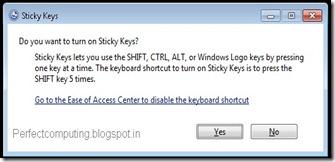










0 comments: