Recent posts
Keep Your EYES Safe while Using Smartphones, Tablet PC at Night
7:36 pm
Android
,
Classic Tools
,
Mobile Phone
,
Tips & Tricks
0 Comments
7:36 pm Android , Classic Tools , Mobile Phone , Tips & Tricks 0 Comments
Some Facts & Amazing Informations about Computers, Technologies & Internet
6:35 am
Facts
0 Comments
6:35 am Facts 0 Comments
- 80% of all pictures on the internet are of naked women.
- Only 8% of the world’s currency is physical money, the rest only exists on computers.
- Bill Gates house was designed using a Macintosh computer.
- With it’s 1000 million interent users, Facebook would be the third largest country in the World.
Hide your Folders, Photos, Videos & Everything in Android Phone
2:45 pm
Android
,
Mobile Phone
,
Security
,
Tips & Tricks
0 Comments
2:45 pm Android , Mobile Phone , Security , Tips & Tricks 0 Comments
And here you don’t need any third party app to hide this folders.
All stuffs you need here is only a working android phone with default or any file explorer software with it.
The Rise of Artificial Intelligence Smart Personal Assistant
4:33 pm
Artificial Intelligence
,
Smart Personal Assistant
0 Comments
4:33 pm Artificial Intelligence , Smart Personal Assistant 0 Comments
 Soon each and every one of us will have a PA, even PAs themselves. Artificial Intelligence Assistants are at last making a proper entrance. Most of you will remember Clippit, that annoying Microsoft Office paperclip, and it's quite amazing how far we've come in the space of just a few years. There's a rising number of impressive AI assistants that are beginning to be able to truly help us deal with tasks like managing diaries, booking restaurants or taxis, and even helping us writing our latest blog posts.
Soon each and every one of us will have a PA, even PAs themselves. Artificial Intelligence Assistants are at last making a proper entrance. Most of you will remember Clippit, that annoying Microsoft Office paperclip, and it's quite amazing how far we've come in the space of just a few years. There's a rising number of impressive AI assistants that are beginning to be able to truly help us deal with tasks like managing diaries, booking restaurants or taxis, and even helping us writing our latest blog posts. Tools to Edit PDF Files (Online & Offline)
11:41 am
Classic Tools
,
Entertainment
,
w
,
Windows
0 Comments
11:41 am Classic Tools , Entertainment , w , Windows 0 Comments
Let Your Computer Welcome You, When You Start it Each Time
6:21 pm
Entertainment
,
Tips & Tricks
0 Comments
6:21 pm Entertainment , Tips & Tricks 0 Comments
 Have you watched movies? and have you always loved the way how Computers in movies welcome their users by calling out their names? I bet that you too would want to know how you can achieve similar results on your PC and have a computer said welcome.
Have you watched movies? and have you always loved the way how Computers in movies welcome their users by calling out their names? I bet that you too would want to know how you can achieve similar results on your PC and have a computer said welcome.Then you are at the right place, this article tells exactly how you can make your computer welcome you like this.
With this tricks , you can make your Computer welcome you in its computerized voice. You can make your Windows based computer say "Welcome to your PC, Username."
Use this trick to Make Windows Computer Greet you with a Custom Voice Message at Startup.
Some Useful Keyboard Shortcuts for All Windows Computers
6:20 pm
Tips & Tricks
,
Windows
1 Comments
6:20 pm Tips & Tricks , Windows 1 Comments
While most of us are already aware of obvious keyboard shortcuts like “Alt+F4” and “Ctrl+C”, there are some obscure shortcuts which most of us tend to overlook. These keyboard shortcuts are not only useful for the average PC user but for advanced users as well. This article contains many such amazing keyboard shortcuts which if used properly could save a lot of time and effort. So let's get started.
Getting Access To Admin Account From Local Users
6:20 pm
Hacking & Security
0 Comments
6:20 pm Hacking & Security 0 Comments
We have seen in previous article about how to reset windows password without using old password.If you haven’t read, I recommend you to read it first. Although this article is similar to previous article, this helps you to gain unauthorized access to admin account of a windows computer where you have a limited access to it from a limited or local account. it may be even guest account.
Convert or Watch ASCII Videos using VLC Media Player
6:19 pm
Entertainment
,
Tips & Tricks
0 Comments
6:19 pm Entertainment , Tips & Tricks 0 Comments
VLC Media Player is very famous media player comes with lot of tricks. While you definitely would be aware about converting videos with it, the feature of converting any video to ASCII is one that is slightly less known. As ASCII version of movies like Star wars are very popular online. This amazing feature of this VLC player will be very fun,

All you need to do ASCII conversion,just follow the steps given below:-
Access Websites Blocked By Administrators at School, Work, or Anywhere
6:19 pm
Tips & Tricks
,
Websites
0 Comments
6:19 pm Tips & Tricks , Websites 0 Comments
In some organizations like colleges, schools, The administrator of the organization has blocked some websites include websites about pop culture, health, medicine, women, religion and politics. Social websites are also often blocked and include the likes of Facebook, Twitter, YouTube, Pinterest, Instagram, Reddit, Digg, Hulu, LinkedIn, Tumblr, Blogger (Blogspot), MySpace, Bebo, Flickr, Yahoo! Messenger, Typepad, Technorati.
There will be genuine reasons for which we might want to visit the website blocked at our School, College or Work. Follow any of these methods to get access to it. First three methods are enough to access almost all blocked website. however, you can try all these methods, if a blocked website still cant be accessed. All of these methods worked well when i tried them at my college (JP College of Engineering.)
Reset Windows Password Even If You Don’t Know Old Password
6:18 pm
Hacking & Security
,
Tips & Tricks
0 Comments
6:18 pm Hacking & Security , Tips & Tricks 0 Comments
Hi friends, This is my first post in this new blog. Here I tell you about resetting windows password when we don’t know the current or old password. Normally we use following screen from control panel to change or remove password in windows.
But we should know that windows offers us to change or remove the current password without typing old password. Although it is done in many ways, I here suggest you only two ways which are very simple to do.
Try any of these following ways to reset your windows password.
Download Bulk amount of Images from internet with KS-ID tool.
6:17 pm
Classic Tools
,
Tips & Tricks
5 Comments
6:17 pm Classic Tools , Tips & Tricks 5 Comments
Convert FAT32 to NTFS without Formating Disk or Losing Your Data
2:47 pm
Tips & Tricks
,
Windows
0 Comments
2:47 pm Tips & Tricks , Windows 0 Comments
You have a flash drive or probably an external hard drive that currently has FAT32 file system and you need to change it to NTFS, because FAT32 does not support handling large files (over 4GB) or it is just simply old for your taste but there is just one problem, you don't want to lose your saved data. then?
This article is explains exactly how you can achieve seamless conversion from FAT to NTFS without involving any data loss or formatting the disk.
Get Quick preview while Designing HTML Webpages with HTML QUick Preview Classic Tool
12:10 pm
Classic Tools
0 Comments
12:10 pm Classic Tools 0 Comments

Simple Windows Application for Shortest Path Routing Algorithm Simulation
12:06 pm
Classic Tools
0 Comments
12:06 pm Classic Tools 0 Comments
Watch Star War Movie Inside Command Prompt Window
10:46 am
Entertainment
,
Tips & Tricks
1 Comments
10:46 am Entertainment , Tips & Tricks 1 Comments
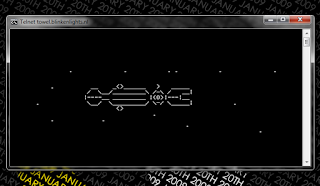
For playing it, we need Telnet which is turned off by default in the latest versions of Windows. So, in order to watch star wars, you must first enable telnet by going to Control Panel › Programs › Turn Windows Feature On or Off and ticking both the telnet check boxes. After doing that, follow the steps given below.
What's New
Popular Posts
Labels
Awesome Video
Comments
Visits This Week
Blog Archive
-
▼
2016
(17)
-
►
March
(12)
- Some Facts & Amazing Informations about Computers,...
- Hide your Folders, Photos, Videos & Everything in ...
- The Rise of Artificial Intelligence Smart Personal...
- Tools to Edit PDF Files (Online & Offline)
- Let Your Computer Welcome You, When You Start it E...
- Some Useful Keyboard Shortcuts for All Windows Com...
- Getting Access To Admin Account From Local Users
- Convert or Watch ASCII Videos using VLC Media Player
- Access Websites Blocked By Administrators at Schoo...
- Reset Windows Password Even If You Don’t Know Old ...
- Download Bulk amount of Images from internet with ...
- Convert FAT32 to NTFS without Formating Disk or Lo...
-
►
March
(12)
Recent in Sports
Tags
Ad Home
Follow Us
Random Posts
Comments
Header Ads
Social
Random Posts
Recent
Popular
-
Here are some Facts and Amazing informations about the computer and technologies. 80% of all pictures on the internet are of n...
-
VLC Media Player is very famous media player comes with lot of tricks . While you definitely would be aware about converting videos with i...
-
While we are thinking to measure distance or size of an object or something else, first we will need a measurement tool f...
-
Soon each and every one of us will have a PA, even PAs themselves. Artificial Intelligence Assistants are at last making a proper entrance...
-
KS- image downloader is to download all imagesfrom google image search in a single click. Have you ever tried downloading bulk im...
-
Are you having trouble falling asleep? Are your kids hyperactive when playing with the tablet before bed time? Are you using your smart ...
-
Have you watched movies? and have you always loved the way how Computers in movies welcome their users by calling out their names? I ...
-
In some organizations like colleges, schools, The administrator of the organization has blocked some websites include websites about pop...
-
Off-brand charges will damage your battery Fact: Knockoff chargers could damage your phone’s battery. “Cheaper chargers don’t necessar...
-
Today I’m gonna discuss about the easiest way to hide folders, photos, Videos & other files in android. You may sometimes need to hi...
.png)
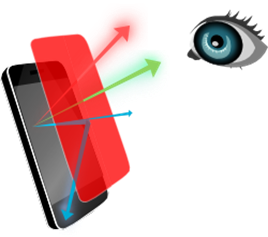


















0 comments: