Watch Star War Movie Inside Command Prompt Window
We have watched star war movie on television many times, here it is the same movie with alien fighting each other for galaxy inside command prompt window.
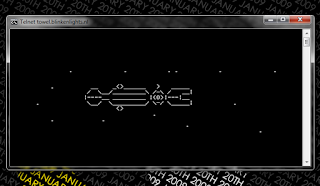
For playing it, we need Telnet which is turned off by default in the latest versions of Windows. So, in order to watch star wars, you must first enable telnet by going to Control Panel › Programs › Turn Windows Feature On or Off and ticking both the telnet check boxes. After doing that, follow the steps given below.
A Cmd window like the one in the image will open with the movie being played in it. See the movie yourself.
thanks:Tweakandtrick
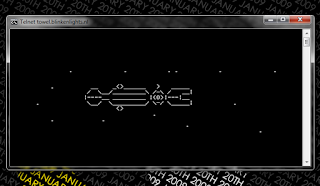
For playing it, we need Telnet which is turned off by default in the latest versions of Windows. So, in order to watch star wars, you must first enable telnet by going to Control Panel › Programs › Turn Windows Feature On or Off and ticking both the telnet check boxes. After doing that, follow the steps given below.
- Go to Start, Search in Windows Vista and Windows 7 and Windows 10. On Windows 8 and Windows 8.1, open Start page or Run window.
- Type "telnet" without quotes and hit Enter.
- In the Cmd window, type "o" without quotes and hit Enter.
- Just type "towel.blinkenlights.nl" without the quotes and then hit Enter.
- If you dont need telnet then, you can turn it off.
A Cmd window like the one in the image will open with the movie being played in it. See the movie yourself.
thanks:Tweakandtrick
.png)










super abu ,,,tks for ur information
ReplyDelete